Dell OMSA on Fedora
Installing OpenManage on Fedora 38
2023-04-27
I've got a Dell PowerEdge 2950Yes, I know it is a very old, slow, power hungry and obsolete server. But it's what I've got and I like tinkering with it; sue me :) that I use as a home lab. However, it's running Fedora 38, which isn't officially supported by Dell. There isn't a lot of information online about getting OMSA running on Fedora other than this forum post—though I must say it has been extremely helpful. It is a little bit dated so I thought I'd write about how I got OMSA running on my Fedora 38 install
One key addition I've made to the method outlined in that forum post is that I ended up adding the RHEL repository to yum so that it should be easier to install without having to download a whole bunch of rpms. I also need to mention, however, that this is entirely unsupported. If you break your system following this blog post, I will not be held responsible.
Add DSU Repo
First, you need to add the Dell System Update repository. If you just run the script they provide, you'll be greeted with the following:
Unable to determine that you are running an OS I know about.
The script tries to automatically determine your OS, and since Fedora is unsupported, it fails. But you can easily just tell the script you're running RHEL 9 by inserting the following line at line 111:I can't guarantee this method to work with future versions of Fedora, but if you try it, you'll want to use the latest version of RHEL that's available (since Fedora is upstream to RHEL).
dist="el9"
The script should now look like this:
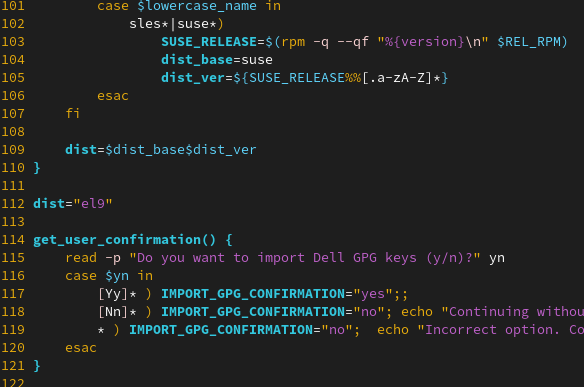
Now run the script to add the repository:
sudo bash bootstrap.cgi
Once that is done, you'll have to edit the repository:
/etc/yum.repos.d/dell-system-update.repo
Find this line:
mirrorlist=https://linux.dell.com/repo/hardware/dsu/mirrors.cgi?osname=$releasever&basearch=$basearch&native=1
Replace $releasever with el9 like so:

You should now be able to fetch packages from the repository as if you're running RHEL 9!
Install an Older libwsman Dependency
If you try to install srvadmin-webserver, you'll run into a dependency issue:
nothing provides libwsman_client.so.4()(64bit) needed by srvadmin-tomcat-11.0.0.0-5268.el9.x86_64
This isn't too hard to fix. I just searched for libwsman on rpmfind.net and found libwsman1-2.6.8-23.el9.x86_64.rpm. Download that and install it with rpm or dnf localinstall.
The hard part should now be done!
Install srvadmin Packages
 Failed to start instsvcdrv.service - Systems Management Device Drivers. To be honest, I'm not entirely sure what this is for, but this hasn't presented an issue for me yet. I ended up disabling the service.
Failed to start instsvcdrv.service - Systems Management Device Drivers. To be honest, I'm not entirely sure what this is for, but this hasn't presented an issue for me yet. I ended up disabling the service.
I haven't been able to get srvadmin-all installed due to to other dependency issues, but I've at least gotten the webserver working (which is mostly all I care about):
sudo dnf install srvadmin-selinux srvadmin-omacore srvadmin-hapi srvadmin-base srvadmin-webserver
Finally, make sure you start and enable the services:
sudo /opt/dell/srvadmin/sbin/srvadmin-services.sh start
sudo /opt/dell/srvadmin/sbin/srvadmin-services.sh enable
Note that instsvcdrv.service fails to load, but you should still be able to visit the OMSA login page at https://your-server-ip:1311.Make sure you open up port 1311 in your firewall.

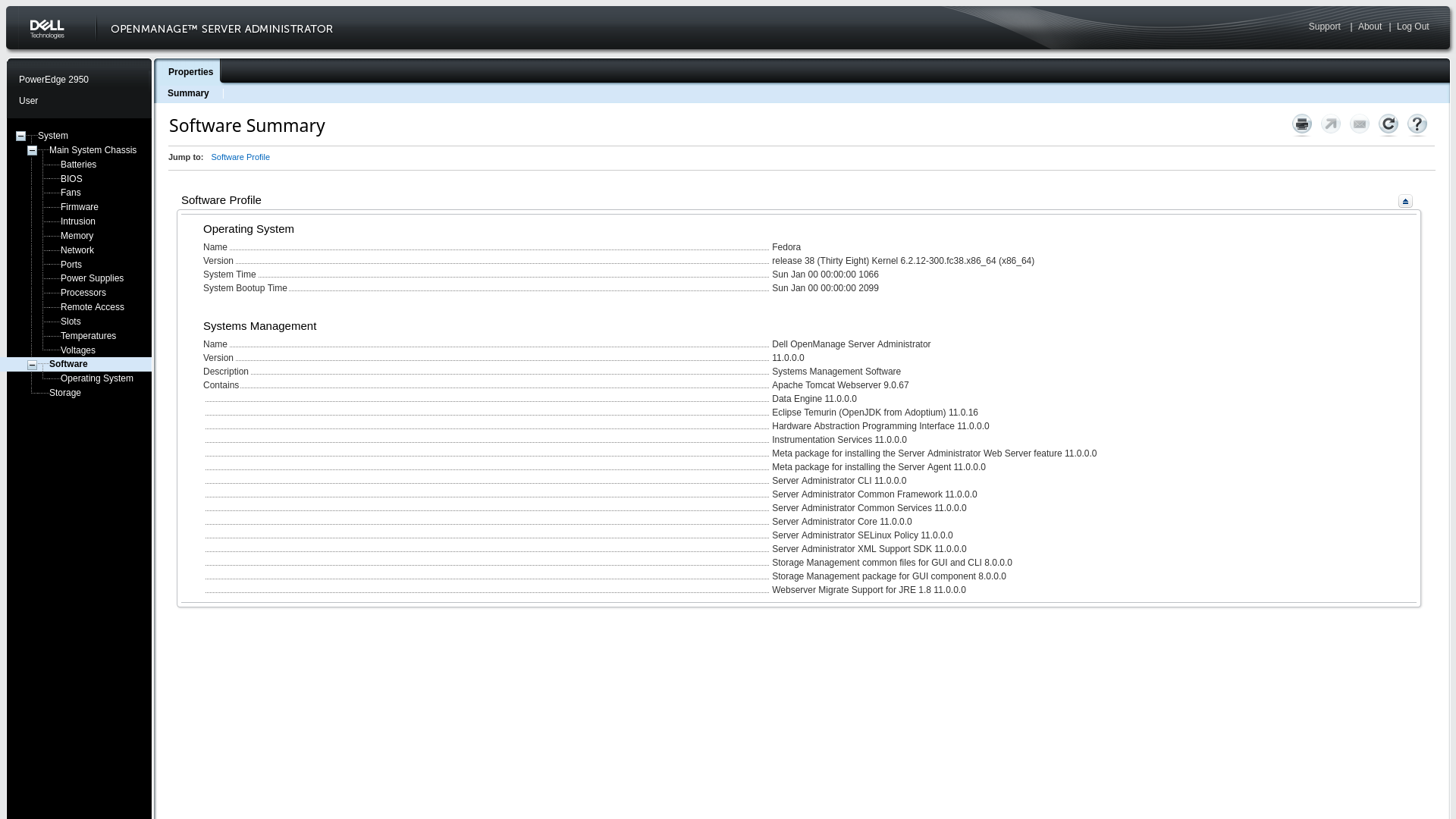
And that's all there is to it!
What is this useful for exactly? Well, not much considering that my PowerEdge has a DRAC card with a web GUI that I can already visit. That being said the nice thing about OpenManage is its integration with the host OS. I've written a bash script that will send alerts to me via XMPP—much better than email, in my opinion.